For each file or folder located on your computer is deleted, the actual file or folder was moved from original locations to the recycle bin. This continued until eventually the space provided by the recycle bin is no longer sufficient to accommodate the files are deleted. And if the capacity of the recycle bin is full, then the deletion of data will no longer be sent to the recycle bin but deleted harvesters from your computer.
The capacity of the recycle bin is actually governed by your operating system, and its capacity is also taken of the capacity of the drive or partition. And if you want to set the capacity of the recycle bin, you can do following steps:
1. Right click on the recycle bin icon
2. click properties
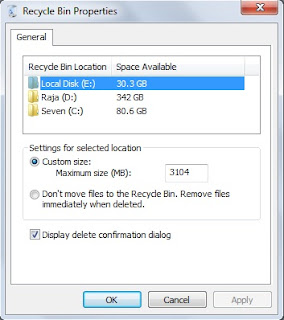
3. select the drive that will be set by the capacity of the recycle bin
4. Maximum box size (MB), you when the maximum drive size you want
5. after that click OK
The capacity of the recycle bin is actually governed by your operating system, and its capacity is also taken of the capacity of the drive or partition. And if you want to set the capacity of the recycle bin, you can do following steps:
1. Right click on the recycle bin icon
2. click properties
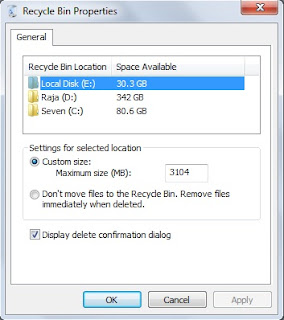
3. select the drive that will be set by the capacity of the recycle bin
4. Maximum box size (MB), you when the maximum drive size you want
5. after that click OK









0 comments:
Post a Comment