Some application programs are opened for windows vista turns out to be run properly in windows 7. Besides that programs created for earlier versions of windows operating system like Windows XP SP2 can run on windows 7. But many programs can not run because it is designed for previous versions of windows. If that happens you can handle it by setting the compatibility of these programs to be used in windows 7.
In fact, Windows 7 it has provided a special feature for the detection compatibility of programs installed on your computer, called the Program Compatibility.
In the trick this time, I will not discuss it thoroughly because the application program is done manually. As for how to run this program include:
1. click the Start menu
2. click on all programs
3. click accessories
4. click Run
It will display the Run window
In fact, Windows 7 it has provided a special feature for the detection compatibility of programs installed on your computer, called the Program Compatibility.
In the trick this time, I will not discuss it thoroughly because the application program is done manually. As for how to run this program include:
1. click the Start menu
2. click on all programs
3. click accessories
4. click Run
It will display the Run window
5. the open box there type in msdt-id PCWDiagnostic
6. click OK
7. follow the instructions displayed by the Program Compatibility.
in addition to the above, there is one more way to manage compatibilitas application program, the steps are as follows:
1. right click on the file that will be set compatibility
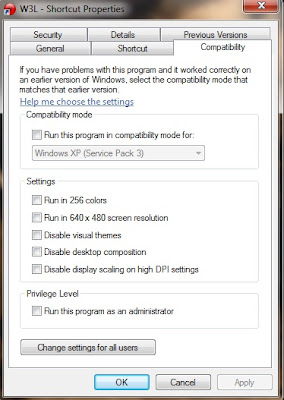 2. click properties
2. click properties3. Click the tab kompatilitas
4. on the compatibility mode tab, click RUN this option Compalitibility Mode for this program so that the combo box active
5. click combo box and select the Windows operating system that komtibel with the application
6. click ok










0 comments:
Post a Comment